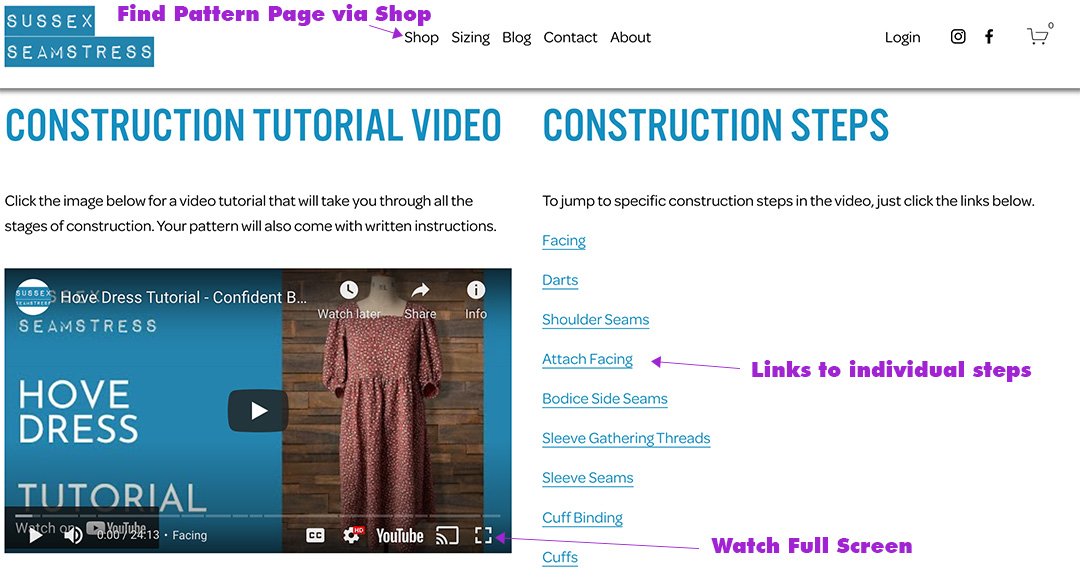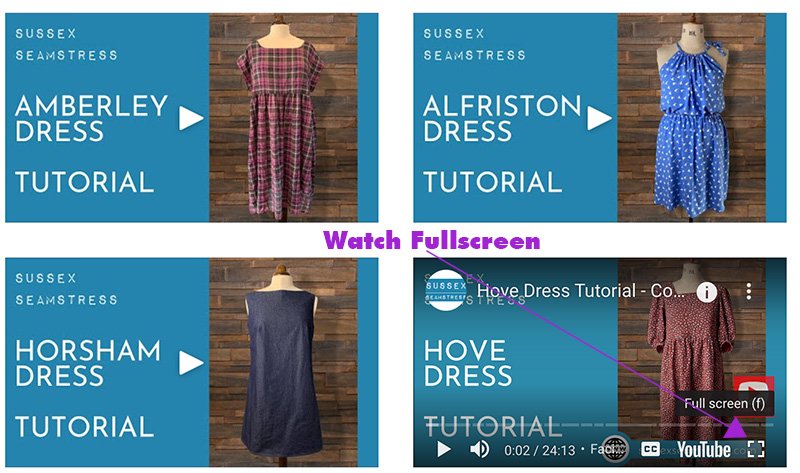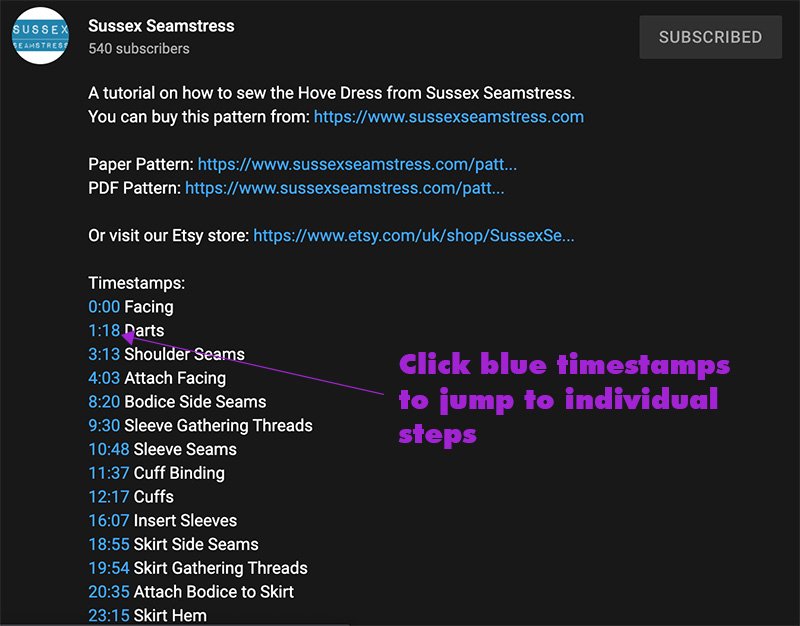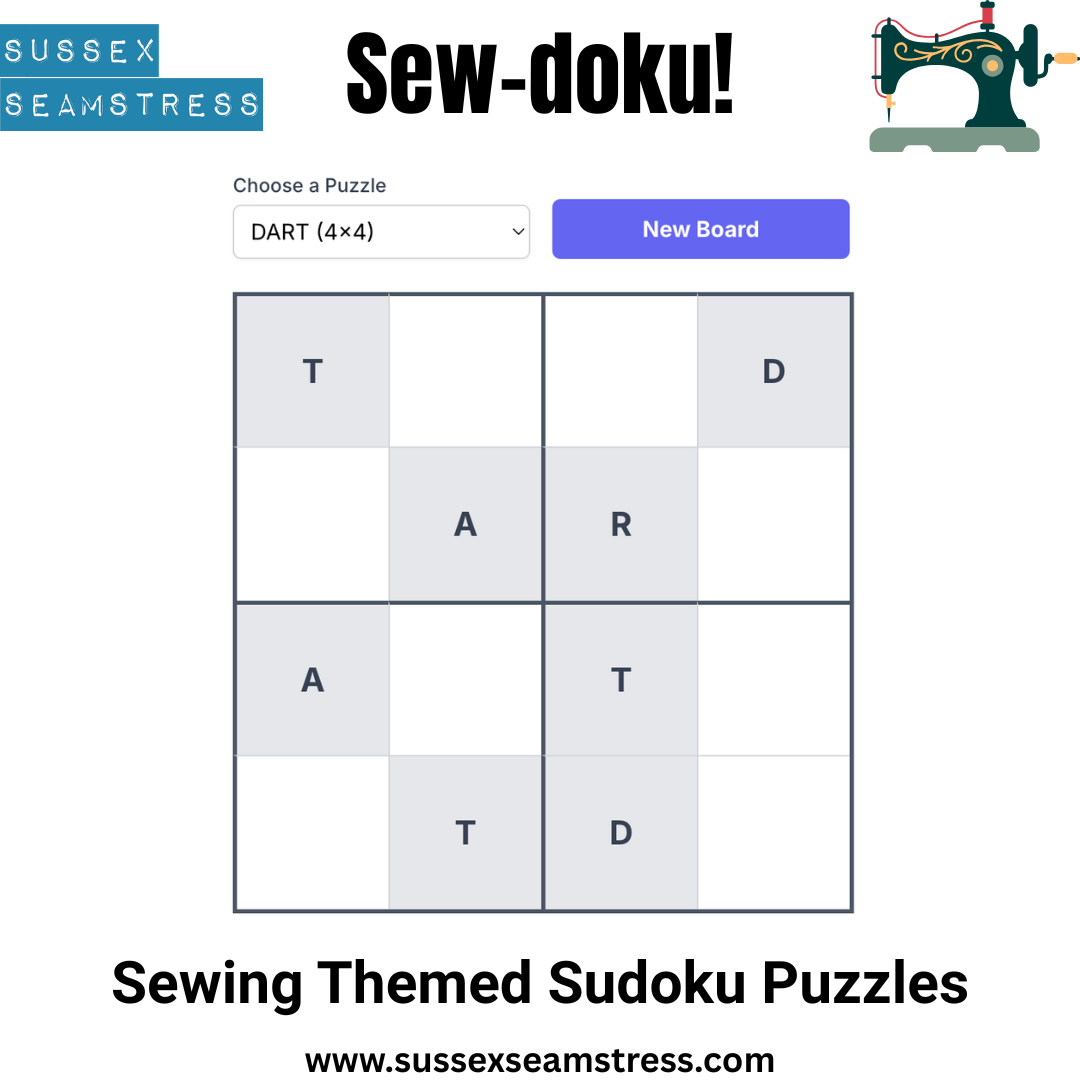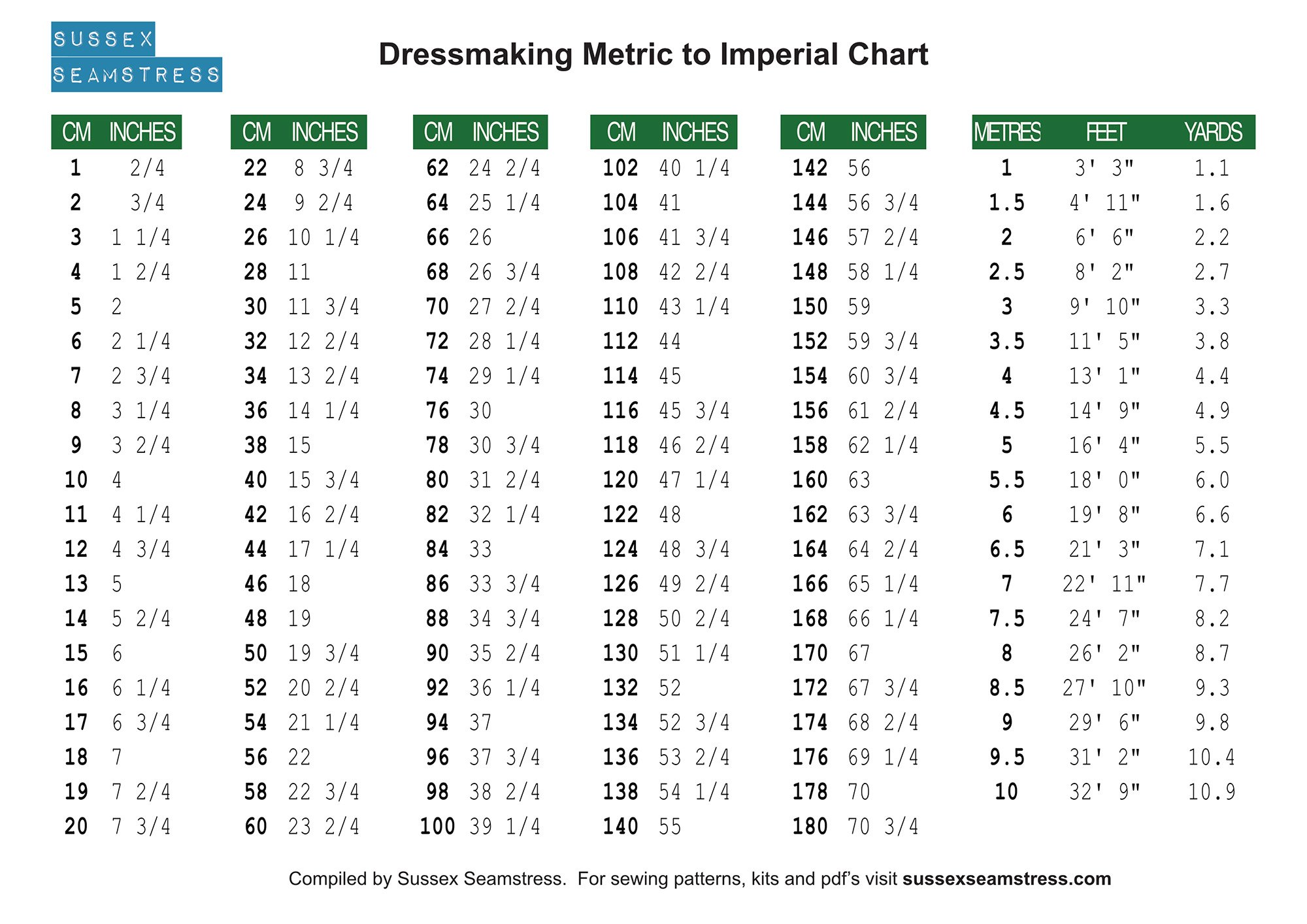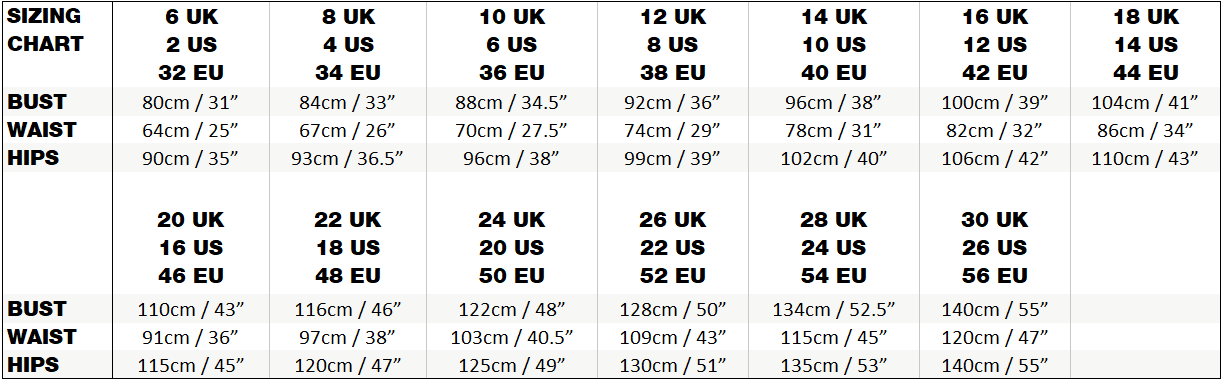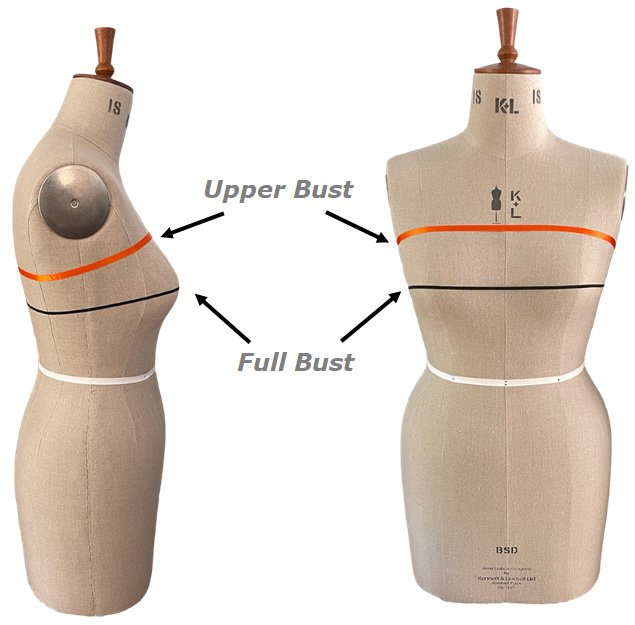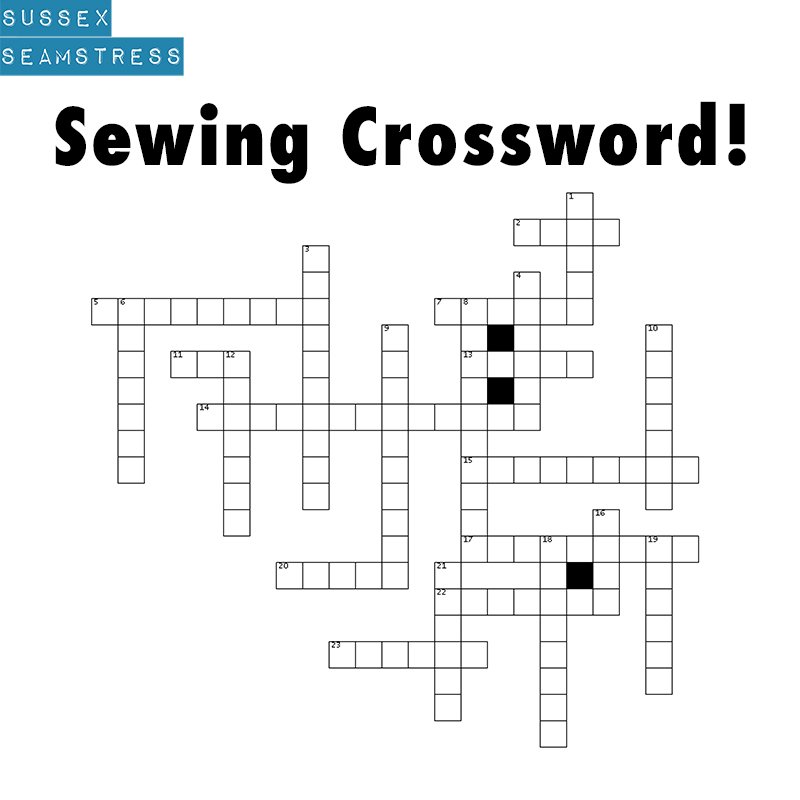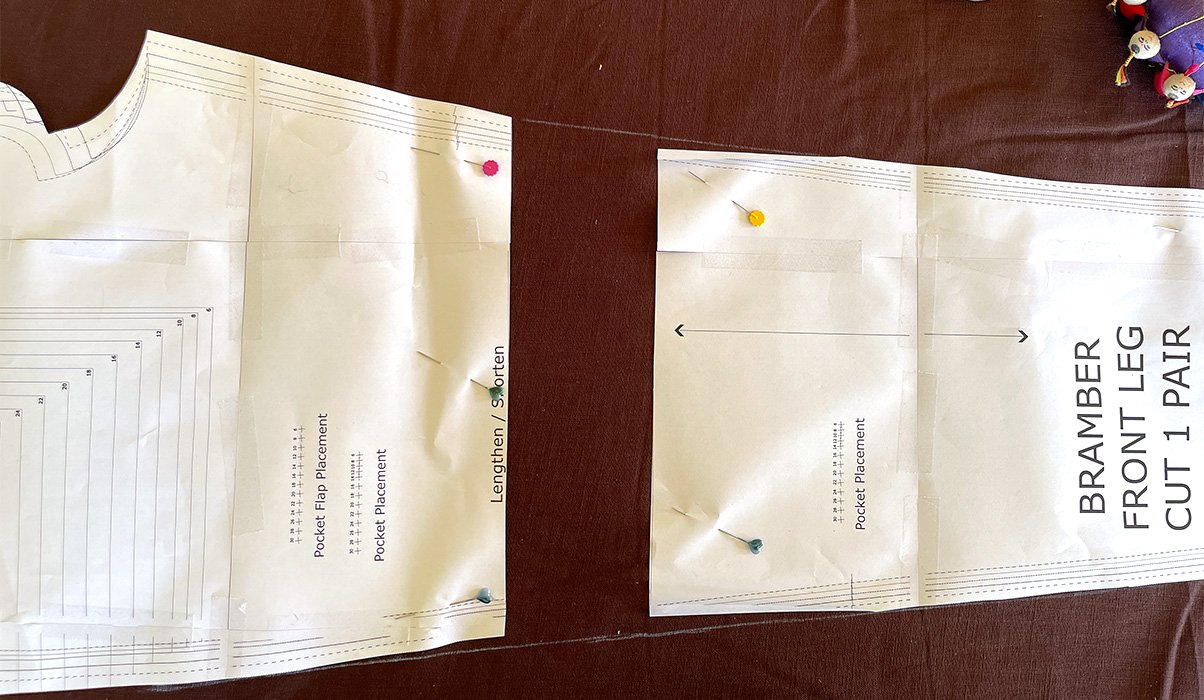Tips for Using Our Sewing Pattern Tutorial Videos
We know not everyone is a tech wizard and even if you are confident with using things like YouTube, there are some features that you may not be aware of that will make using our sewing pattern tutorials easier and more convenient. We also provide some features here on sussexseamstress.com and even on our pattern packaging that are also intended to make your life easier.
We’ll look at the different ways of accessing the tutorial for your pattern, how to watch the videos in full screen, how to improve the video quality, and how to jump to individual construction steps, and finally how to switch on subtitles.
We’ll be showing screenshots of the website and YouTube on PC/Mac. They may look slightly different on an iPad or smartphone, but you should have access to the same functionality.
Finding The Tutorial For Your Pattern
We provide multiple ways of finding the tutorial for your pattern - just use whichever you find most convenient.
The first way is to find the page for your pattern in the shop, it doesn’t matter if you select the paper pattern or the PDF pattern, they both contain links to the video tutorial.
Scroll to the bottom of your pattern’s shop page and you’ll find a link to the video tutorial, plus a series of links that you can click to take you directly to individual construction steps within the video. You’ll need to click on the video image to activate the video controls, after which you can select the play icon. Clicking the square-ish icon will make the video play full screen. You can also click the YouTube icon to play the video directly within YouTube which will give you access to additional features that we’ll tell you about later.
The second method is to access the Video Tutorials web page, that you can find via the sussexseamstress.com home page.
Just click the “watch tutorials” button to see the Video Tutorials page.
The Video Tutorials page contains links to all of our pattern tutorials, grouped by type (dresses, tops, etc.) and listed alphabetically within those sections.
Clicking on any of the video images will activate the YouTube controls for that tutorial video.
You’ll almost certainly want to click the square “watch full screen” icon to get a good view of the video.
In addition, all patterns with video tutorials contain a QR Code in the instruction manual, such as the one below.
To use the QR Code, open your smartphone or tablet’s camera app and point the camera at the QR code. Tap the prompt that appears when the code is detected and you will be taken directly to the relevant tutorial video on YouTube without having to go via the Video Tutorials page.
IMPROVING Video Quality
Did you know that YouTube sometimes shows you videos at lower quality than the video can provide? Although YouTube tries to match the video quality to the device you are using, your screen size and the quality of your internet connection, it doesn’t always get it right and will often show a video at a lower quality than you really want.
You can change the quality that YouTube plays the video by selecting the cog icon. This will show a bunch of options, the bottom one will show you the quality the video is currently playing at. If the default Auto setting has selected a quality that is below 1080 HD, you’ll probably want to click on the Quality setting arrow and select a higher quality option.
When you click on the Quality selection arrow, you’ll be shown all the quality options available for the video. Our most recent tutorials are filmed in 4K, but all are at least 1080 HD. You may find that the 4K option produces better quality video even on a sub-4K display, but only use this if you are on your home wifi, we wouldn’t recommend streaming 4K over your phone network as it will consume a lot of your data allowance.
Jumping to Individual Construction Steps
It’s useful when watching a tutorial to be able to jump directly to individual construction steps, either to watch them again or to pick up where you left off. To avoid having to search through the video manually, all our tutorial videos come with timestamps that allow you to easily jump to the section you want to watch.
We’ve already seen that you can do this via the links in the pattern’s shop page, but there are also some cool ways you can do this directly in YouTube that are super convenient.
When playing the videos on YouTube, you can hover over the video to display the video controls. This will also show a series of semi-transparent lines. These lines represent individual video chapters. In our case, we use the chapters to take you to the individual construction steps. But moving your cursor (or finger) across these lines you can see a description of what that section contains (e.g. “sew darts”) plus an image showing that particular part of the video. Then just click when you find the section you want to play. Easy, huh?
You can also access the construction steps directly via the video’s “description” section.
To access the video’s description, look below the video on YouTube and select “show more”.
This will then show the full video description, which in our case contains direct links to all the construction steps, similar to those provided on the pattern’s shop page. You may want to access the timestamps in this way if you want to jump directly to the beginning of a section rather than at some point during it. Just click the blue numbers next to the construction step you want to jump to.
Activating Subtitles
Finally, all of our tutorial videos come with subtitles.
To activate subtitles for a video, just click the “CC” button on the YouTube controls. Clicking “CC” again will switch them back off.
So that’s our hints and tips for getting the most out of our sewing pattern tutorial videos. If you have any additional suggestions for how we can make our tutorials easier to use, then just drop us a mail at sussexseamstress@gmail.com, we always love to hear from you.
If you want to be alerted when new videos are released you can also click the “Subscribe” button to subscribe to the SussexSeamstress YouTube channel.
Sussex Seamstress is an independent pattern maker, based in Sussex, UK.
While you’re here, why not take a look at my range of sewing patterns for women?