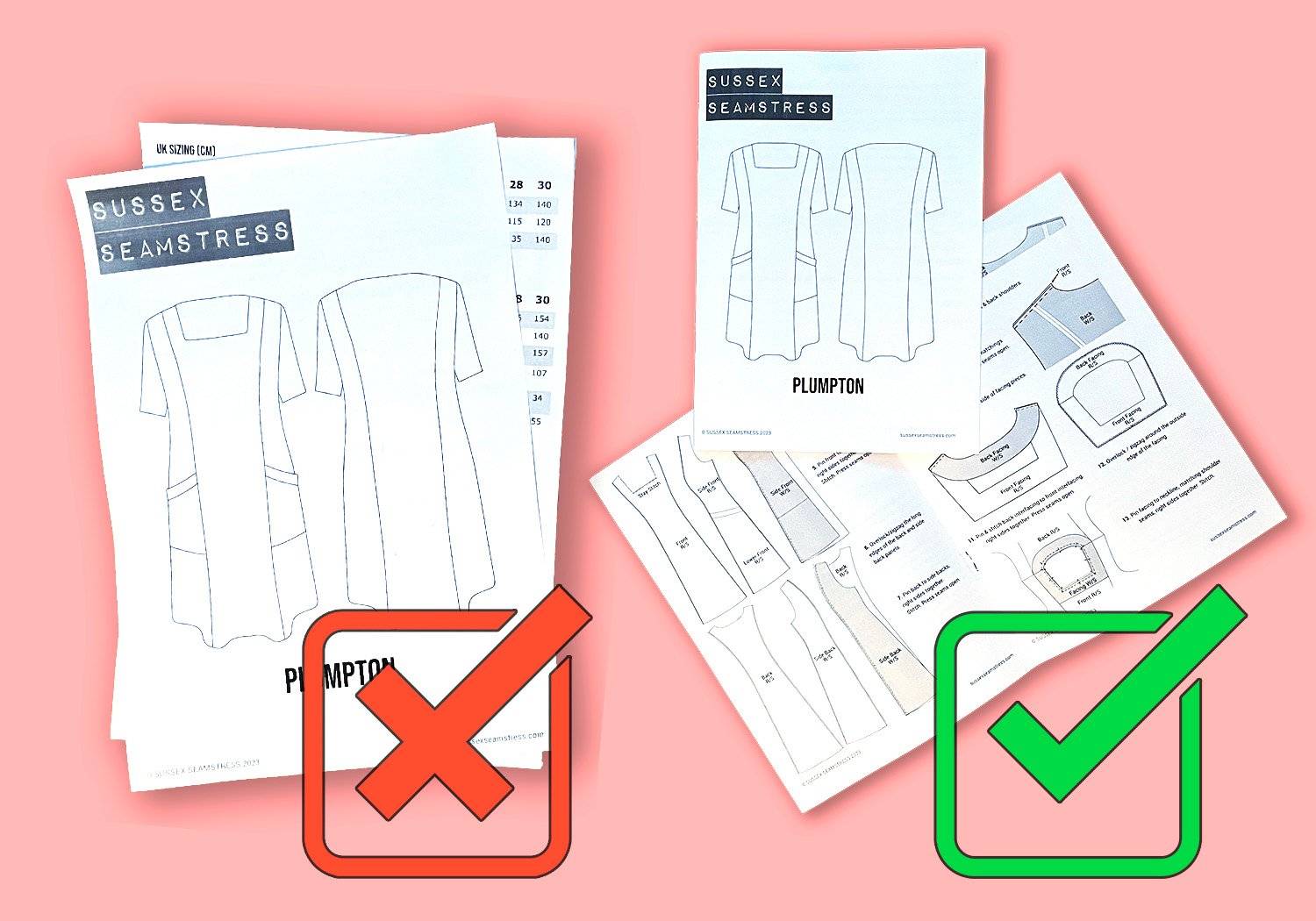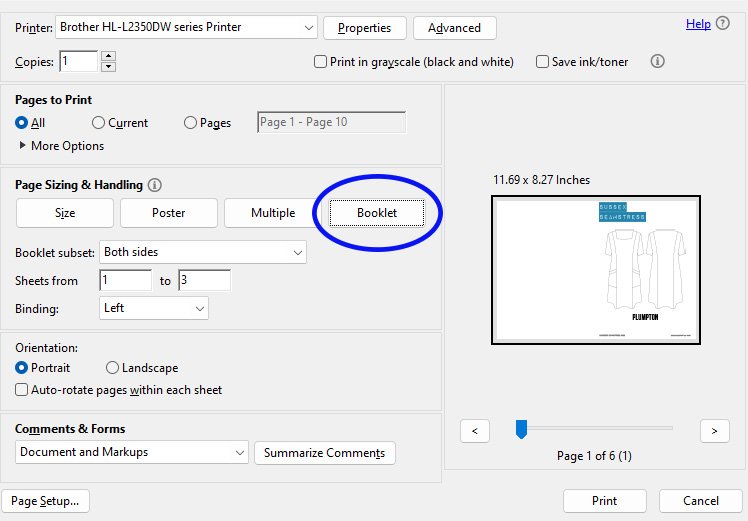How To Print PDF Sewing Pattern Instructions As Booklets
This is a really simple tip for anyone who uses PDF sewing patterns. We have multiple blog posts about how to print PDF sewing patterns, and even how to print PDF sewing patterns without a printer. But we’ve never really spoken about the instruction manuals.
Some people just keep them in digital form, which can work well, especially on a tablet or iPad, where the screen is nice an big. Though this can have downsides in terms of general usability (harder to scribble notes) or if you are already using the device to watch our pattern tutorial videos :)
When it comes to printing the instructions, most people just select the PDF, click on “print” and call it a day. There’s nothing wrong with that, of course, but it does leave you with a rather untidy pile of A4 paper. Wouldn’t it be nicer if the instructions formed a nice little booklet like they do when you purchase a paper pattern?
Well they can! And it’s super easy, so long as you have a printer that supports double sided printing (also known as duplex printing).
For this blog post we’ll show you how to do it using Adobe Acrobat Reader (our recommended app for printing PDF sewing patterns). If you regularly print PDF sewing patterns, then this is likely the app you use anyway, but if you don’t its a free download and is available for most devices.
So load your PDF instruction manual into Adobe Acrobat Reader and click “print”.
With default settings, you’ll see a print dialogue box that looks something like the above image. This default print setting will print the instruction manual onto full size A4 sheets, as you can see from the document preview on the right hand side of the dialogue box. In this format, we’ll be printing 10 sheets of paper (or 5 if you print double sided)
However, in the Page Sizing & Handling section you’ll see four printing options: Size, Poster, Multiple and Booklet. Any guesses which one we’re going to select?
When you click the “Booklet” button you’ll see the preview window change such that it now shows the manual printed 2 pages to a sheet and in landscape rather than portrait.
If you click on the arrow buttons below the preview, or grab the blue page marker an move it left and right, you can see a preview of how all the pages of the manual will be printed.
Notice that the number of pages has dropped from 10 to 6, though in fact we’ll only be printing 3 sheets of paper, since the print will be double sided. So we’re saving some paper too.
There shouldn’t be anything else you need to do now except click “print”. The pages should come out in the correct order, so just pick them up from the printer and fold the whole stack of pages down the middle.
And ta-da! A nice little A5 instruction manual :)
Sussex Seamstress is an independent pattern studio, based in Sussex, UK.
Check out our range of dressmaking patterns in sizes 6-30. A Selection of our recent patterns is shown below. Thank you!